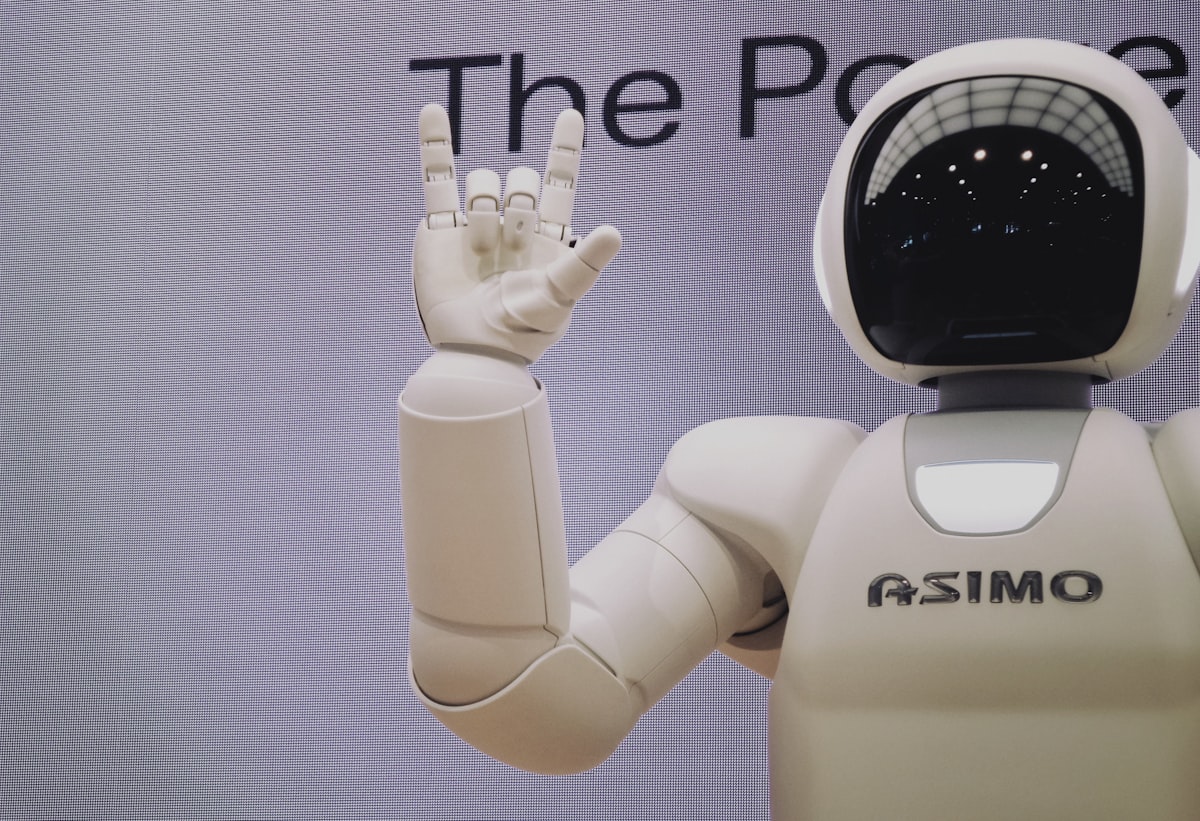Redis Caching: Performance Optimization Strategies
Leverage Redis for high-performance caching, reducing database load and achieving sub-millisecond response times at scale.
What is Redis
In-Memory Data Store: Key-value database stored in RAM for ultra-fast access, supporting strings, hashes, lists, sets, sorted sets, bitmaps, and streams.
Primary Use Cases:
- Application caching layer
- Session storage
- Real-time analytics
- Message queuing (Pub/Sub)
- Rate limiting
- Leaderboards and counters
Performance: Sub-millisecond latency, 100K+ operations per second on standard hardware, horizontal scaling via clustering.
Installation and Setup
Docker:
docker run --name redis -d -p 6379:6379 redis:7-alpine
docker exec -it redis redis-cliCloud Managed:
- AWS ElastiCache for Redis
- Azure Cache for Redis
- Google Cloud Memorystore
- Redis Cloud (managed by Redis Labs)
Configuration (redis.conf):
maxmemory 2gb
maxmemory-policy allkeys-lru
appendonly yes
appendfsync everysecBasic Operations
String Operations
# Set key-value
SET user:1000 "John Doe"
# Set with expiration (seconds)
SETEX session:abc123 3600 "{\"user_id\": 1000}"
# Get value
GET user:1000
# Increment counter
INCR page:views
INCRBY page:views 10
# Multiple get/set
MSET user:1001 "Jane" user:1002 "Bob"
MGET user:1001 user:1002Hash Operations
Store objects:
HSET user:1000 name "John Doe" email "john@example.com" age 30
HGET user:1000 name
HGETALL user:1000
HINCRBY user:1000 login_count 1List Operations
Queue implementation:
# Add to queue
LPUSH queue:tasks "task1" "task2"
# Process from queue
RPOP queue:tasks
# Blocking pop (wait for item)
BRPOP queue:tasks 5 # Wait 5 secondsSet Operations
Unique items:
SADD tags:post:1 "redis" "caching" "performance"
SMEMBERS tags:post:1
SISMEMBER tags:post:1 "redis"
# Set operations
SINTER tags:post:1 tags:post:2 # Intersection
SUNION tags:post:1 tags:post:2 # UnionSorted Set Operations
Leaderboards:
ZADD leaderboard 100 "player1" 250 "player2" 175 "player3"
ZRANGE leaderboard 0 -1 WITHSCORES
ZREVRANGE leaderboard 0 9 WITHSCORES # Top 10
ZINCRBY leaderboard 50 "player1"Caching Patterns
Cache-Aside (Lazy Loading)
import redis
import json
redis_client = redis.Redis(host='localhost', port=6379, decode_responses=True)
def get_user(user_id):
cache_key = f"user:{user_id}"
# Try cache first
cached = redis_client.get(cache_key)
if cached:
return json.loads(cached)
# Cache miss - fetch from database
user = database.query(f"SELECT * FROM users WHERE id = {user_id}")
# Store in cache with 1 hour TTL
redis_client.setex(cache_key, 3600, json.dumps(user))
return userAdvantages:
- Only requested data cached
- Cache failures don’t break application
- Simple to implement
Disadvantages:
- Cache miss penalty (extra latency)
- Stale data possible
- Cache warm-up required
Write-Through Cache
def update_user(user_id, data):
# Update database
database.execute(f"UPDATE users SET ... WHERE id = {user_id}")
# Update cache immediately
cache_key = f"user:{user_id}"
redis_client.setex(cache_key, 3600, json.dumps(data))Advantages:
- Cache always consistent with database
- No stale data
Disadvantages:
- Write latency increased
- Unused data may be cached
- Cache failures can fail writes
Write-Behind (Write-Back) Cache
def update_user(user_id, data):
# Update cache immediately
cache_key = f"user:{user_id}"
redis_client.setex(cache_key, 3600, json.dumps(data))
# Queue database update (async)
redis_client.lpush("db:write_queue", json.dumps({
"table": "users",
"id": user_id,
"data": data
}))Advantages:
- Fastest write performance
- Reduced database load
- Batch writes possible
Disadvantages:
- Data loss risk if cache fails
- Complex implementation
- Eventual consistency
Advanced Patterns
Session Storage
import uuid
def create_session(user_id):
session_id = str(uuid.uuid4())
session_data = {
"user_id": user_id,
"created_at": time.time(),
"last_active": time.time()
}
redis_client.setex(
f"session:{session_id}",
86400, # 24 hours
json.dumps(session_data)
)
return session_id
def get_session(session_id):
data = redis_client.get(f"session:{session_id}")
if data:
# Refresh TTL on access
redis_client.expire(f"session:{session_id}", 86400)
return json.loads(data)
return NoneRate Limiting
Fixed Window:
def check_rate_limit(user_id, max_requests=100, window=60):
key = f"rate_limit:{user_id}:{int(time.time() // window)}"
current = redis_client.incr(key)
if current == 1:
redis_client.expire(key, window)
return current <= max_requestsSliding Window:
def check_rate_limit_sliding(user_id, max_requests=100, window=60):
key = f"rate_limit:{user_id}"
now = time.time()
# Remove old entries
redis_client.zremrangebyscore(key, 0, now - window)
# Count requests in window
current = redis_client.zcard(key)
if current < max_requests:
redis_client.zadd(key, {str(uuid.uuid4()): now})
redis_client.expire(key, window)
return True
return FalseDistributed Lock
import time
import uuid
def acquire_lock(lock_name, timeout=10):
lock_id = str(uuid.uuid4())
end = time.time() + timeout
while time.time() < end:
if redis_client.set(f"lock:{lock_name}", lock_id, nx=True, ex=10):
return lock_id
time.sleep(0.001)
return None
def release_lock(lock_name, lock_id):
# Only release if we own the lock
script = """
if redis.call("get", KEYS[1]) == ARGV[1] then
return redis.call("del", KEYS[1])
else
return 0
end
"""
redis_client.eval(script, 1, f"lock:{lock_name}", lock_id)Pub/Sub Messaging
Publisher:
redis_client.publish("notifications", json.dumps({
"type": "new_message",
"user_id": 1000,
"message": "Hello!"
}))Subscriber:
pubsub = redis_client.pubsub()
pubsub.subscribe("notifications")
for message in pubsub.listen():
if message["type"] == "message":
data = json.loads(message["data"])
process_notification(data)Persistence Options
RDB (Redis Database Backup)
Point-in-time snapshots:
# Save snapshot every 60 seconds if 1000+ keys changed
save 60 1000
# Manual snapshot
BGSAVEAdvantages:
- Compact single-file backups
- Faster restart times
- Good for disaster recovery
Disadvantages:
- Data loss between snapshots
- Fork can impact performance
AOF (Append-Only File)
Log every write operation:
appendonly yes
appendfsync everysec # Sync every secondAdvantages:
- More durable (minimal data loss)
- Log can be replayed
- Automatic rewrite for compaction
Disadvantages:
- Larger file sizes
- Slower restart times
Hybrid Persistence
Best of both:
# Enable both RDB and AOF
save 900 1
save 300 10
save 60 10000
appendonly yesHigh Availability
Replication
Master-Replica Setup:
# On replica server
redis-server --port 6380 --replicaof localhost 6379Features:
- Asynchronous replication
- Read scaling across replicas
- Automatic reconnection
- Replica promotion on failure
Redis Sentinel
Automatic failover:
# sentinel.conf
sentinel monitor mymaster 127.0.0.1 6379 2
sentinel down-after-milliseconds mymaster 5000
sentinel failover-timeout mymaster 10000Capabilities:
- Monitors master and replicas
- Automatic failover on failure
- Configuration provider for clients
- Notification system
Redis Cluster
Horizontal scaling and sharding:
# Create 6-node cluster (3 masters, 3 replicas)
redis-cli --cluster create \
127.0.0.1:7000 127.0.0.1:7001 127.0.0.1:7002 \
127.0.0.1:7003 127.0.0.1:7004 127.0.0.1:7005 \
--cluster-replicas 1Features:
- Data automatically sharded across nodes
- Automatic failover
- Horizontal scaling
- 16,384 hash slots
Performance Optimization
Pipeline Commands
# BAD: Round-trip for each command
for i in range(10000):
redis_client.set(f"key:{i}", f"value:{i}")
# GOOD: Pipeline multiple commands
pipe = redis_client.pipeline()
for i in range(10000):
pipe.set(f"key:{i}", f"value:{i}")
pipe.execute()Performance Gain: 10-100x faster for bulk operations
Connection Pooling
from redis import ConnectionPool
pool = ConnectionPool(
host='localhost',
port=6379,
max_connections=50,
decode_responses=True
)
redis_client = redis.Redis(connection_pool=pool)Key Expiration Strategy
Avoid memory exhaustion:
# Always set TTL for cached data
redis_client.setex("user:1000", 3600, user_data)
# Set default TTL for session keys
redis_client.setex(f"session:{session_id}", 86400, session_data)Memory Optimization
Choose appropriate data structures:
- Strings: Simple key-value
- Hashes: Objects with fields (saves memory vs multiple keys)
- Sets: Unique items without scores
- Sorted Sets: Unique items with scores (more memory than Sets)
Compress large values:
import zlib
import json
def set_compressed(key, data):
compressed = zlib.compress(json.dumps(data).encode())
redis_client.set(key, compressed)
def get_compressed(key):
compressed = redis_client.get(key)
if compressed:
return json.loads(zlib.decompress(compressed))
return NoneMonitoring
Key Metrics
# Server stats
INFO stats
# Memory usage
INFO memory
# Slow queries
SLOWLOG GET 10
# Monitor commands in real-time
MONITORImportant Metrics:
- Hit rate: keyspace_hits / (keyspace_hits + keyspace_misses)
- Memory usage: used_memory / maxmemory
- Connected clients: connected_clients
- Commands per second: instantaneous_ops_per_sec
- Evicted keys: evicted_keys
Redis Insight
GUI tool for:
- Real-time monitoring
- Memory analysis
- Slow query detection
- CLI with autocomplete
Security Best Practices
Enable authentication:
requirepass YourStrongPassword123Bind to localhost only:
bind 127.0.0.1Disable dangerous commands:
rename-command FLUSHDB ""
rename-command FLUSHALL ""
rename-command CONFIG "CONFIG-SUPER-SECRET"Use TLS encryption:
tls-port 6379
tls-cert-file /path/to/redis.crt
tls-key-file /path/to/redis.key
tls-ca-cert-file /path/to/ca.crtCommon Pitfalls
Key expiration stampede:
- Multiple cache misses at same time
- All threads query database simultaneously
- Solution: Probabilistic early expiration
Large keys blocking:
- Single 10MB+ value can block server
- Solution: Compress, split, or use external storage
No eviction policy:
- Memory fills up, writes fail
- Solution: Set maxmemory-policy
Missing connection pooling:
- New connection per request
- Solution: Use connection pools
Best Practices Summary
- Always set TTL on cached keys to prevent memory leaks
- Use pipelining for bulk operations (10-100x faster)
- Connection pooling to reduce overhead
- Choose right data structure for memory efficiency
- Monitor hit rate - target above 90%
- Enable persistence (AOF + RDB) for production
- Use replication for read scaling and failover
- Implement proper eviction policy (allkeys-lru recommended)
- Compress large values to save memory
- Secure your Redis instance (authentication, TLS, bind address)
Bottom Line
Redis provides exceptional performance for caching, session storage, and real-time analytics. Sub-millisecond latency and high throughput make it ideal for reducing database load. Start with cache-aside pattern, add persistence for durability, and scale horizontally with Redis Cluster. Monitor hit rates and memory usage closely. Managed services (ElastiCache, Cloud Memorystore) recommended for production to minimize operational overhead.